- Acasa /
- Tablete, Laptopuri si Accesorii /
- Creion pentru ecran tactil Xiaomi Smart Pen 2 Alb pentru Xiaomi Mi Pad 5/6 si Mi Pad 5/6 Pro, 4096 niveluri de presiune, Incarcare wireless
 Creion pentru ecran tactil Xiaomi Smart Pen 2 Alb pentru Xiaomi Mi Pad 5/6 si Mi Pad 5/6 Pro, 4096 niveluri de presiune, Incarcare wireless
Creion pentru ecran tactil Xiaomi Smart Pen 2 Alb pentru Xiaomi Mi Pad 5/6 si Mi Pad 5/6 Pro, 4096 niveluri de presiune, Incarcare wireless

Condiție: Nou Sigilat
Durata de livrare: Indisponibil
Produse Alternative
Statie de Incarcare de Birou 10W pentru Tableta Armor Pad 4 Series
iSEN 6527-Q USB Digital Tester Negru, USB A, USB Type-C Ecran LCD
Husa din silicon transparenta pentru Xiaomi Mi Pad 4
Tastatura wireless ultra-slim universala cu bluetooth Blackview K2 Alb
- Descriere
- Caracteristici
- Prezentare in poze
- Review-uri (2)
| Specificatii: | |
| Tip produs | Creion pentru ecran tactil |
| Model | Xiaomi Smart Pen 2 |
| Culoare | Alb |
| Material varf | TPE (se poate schimba varful) |
| Rata sampling | 240Hz |
| Niveluri de presiune | 4096 |
| Functii | Absorbtie magnetica Screenshot Gesturi |
| Tip incarcare | Wireless |
| Timp incarcare | Aprox. 18 minute |
| Timp utilizare | Pana la 8 ore |
| Lungime | 152 mm |
| Greutate | 20g |
| Continut pachet: | |
| 1x Xiaomi Smart Pen 2 pentru Xiaomi Mi Pad 5/6 si Mi Pad 5 Pro/6 Pro 1x Manual de utilizare |
|
Manipulați dispozitivul cu grijă. Dispozitivul este fabricat din metal, sticlă și plastic și include componente electronice sensibile. Dispozitivul și bateria sa se pot deteriora dacă sunt scăpate, arse, înțepate sau sfărâmate sau dacă intră în contact cu un lichid.Nu utilizați un dispozitiv cu ecranul crăpat, deoarece poate cauza vătămări. Dacă vă îngrijorează zgârierea suprafeței tabletei, se recomandă utilizarea unei huse sau a unei carcase. Utilizarea dispozitivului în unele împrejurări vă poate distrage atenția și poate cauza situații periculoase (de exemplu, evitați să ascultați muzică în căști în timp de mergeți pe bicicletă și evitați scrierea unui mesaj text în timp ce conduceți mașina). Respectați regulile care interzic sau restricționează utilizarea dispozitivelor mobile sau a căștilor. Utilizarea de cabluri sau adaptoare deteriorate sau încărcarea în prezența umezelii poate cauza incendii, șocuri electrice, vătămări personale sau daune pentru telefon sau alte proprietăți. Vă recomandăm să evitați utilizarea telefonului pentru perioade îndelungate ca sistem de navigație si expunerea la razele directe ale soarelui. Este important ca utilizarea dispoziitivelor de către copii să fie monitorizată și limitată, pentru a preveni aceste efecte negative asupra sănătății și dezvoltării lor. Folosiți doar software original sau aplicații descărcate din surse sigure (Google Play, App Store), pentru a preveni infectarea cu viruși sau alte probleme de securitate
Denumire: SC STARMOBILEGSM SRL
Adresa: Str. Traian 15 Baia Mare, Maramures, Romania
Email: [email protected]
Denumire: SC STARMOBILEGSM SRL
Adresa: Str. Traian 15 Baia Mare, Maramures, Romania
Email: [email protected]
Culoare: Alb
26° elastomer tip I 150 hours long battery life I 4096 levels of pressure sensitivity I
5g sensitive ink output I Ultra low latency
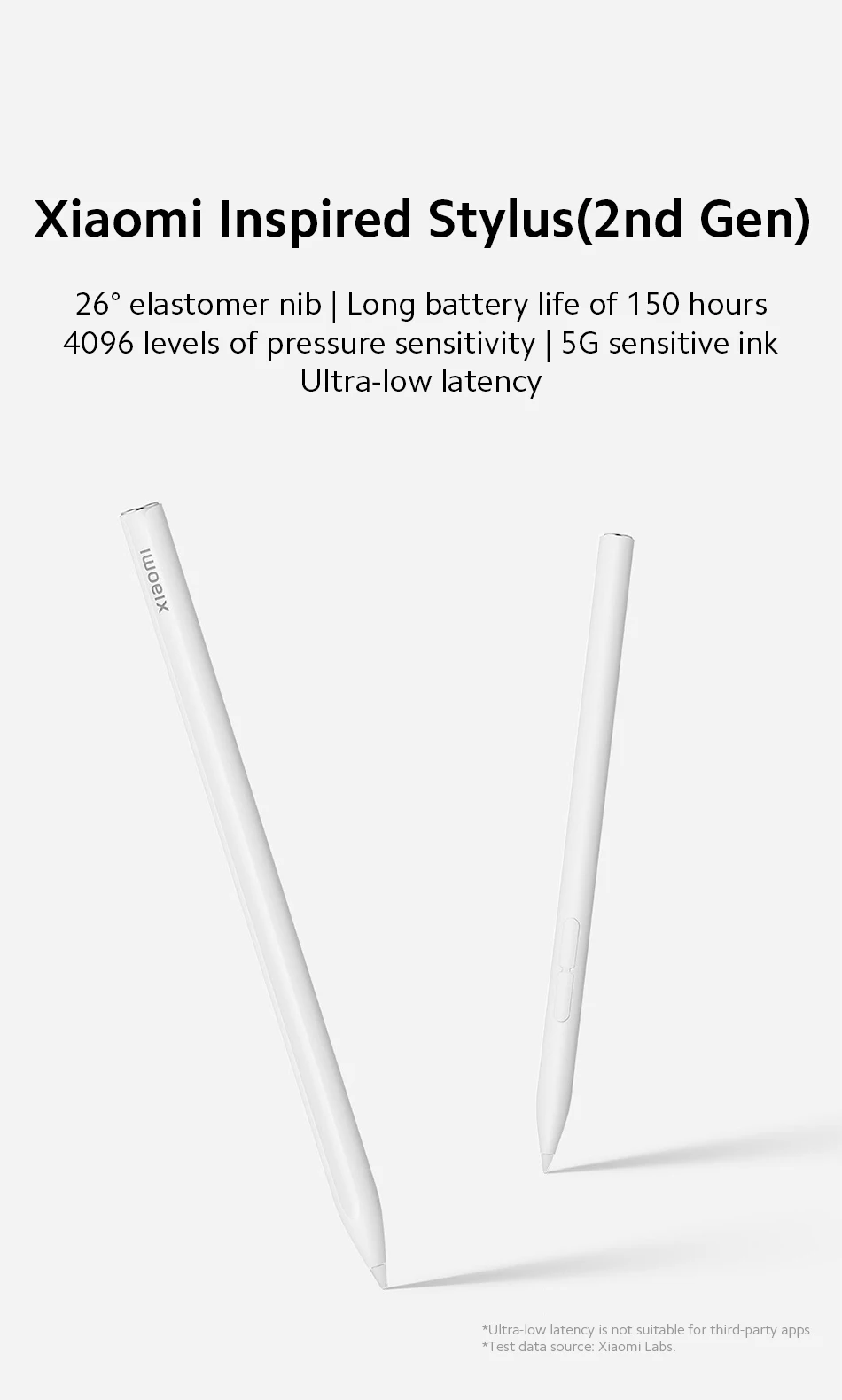
New and updated , more comfortable to use
The 26° tapered design is closer to the pencil's tip, reducing obstruction of vision at the tip. The flexible material is three times more abrasion-resistant
and simulates the amount of pressure you would feel if you were writing on real paper, allowing you to write more smoothly and sharply.
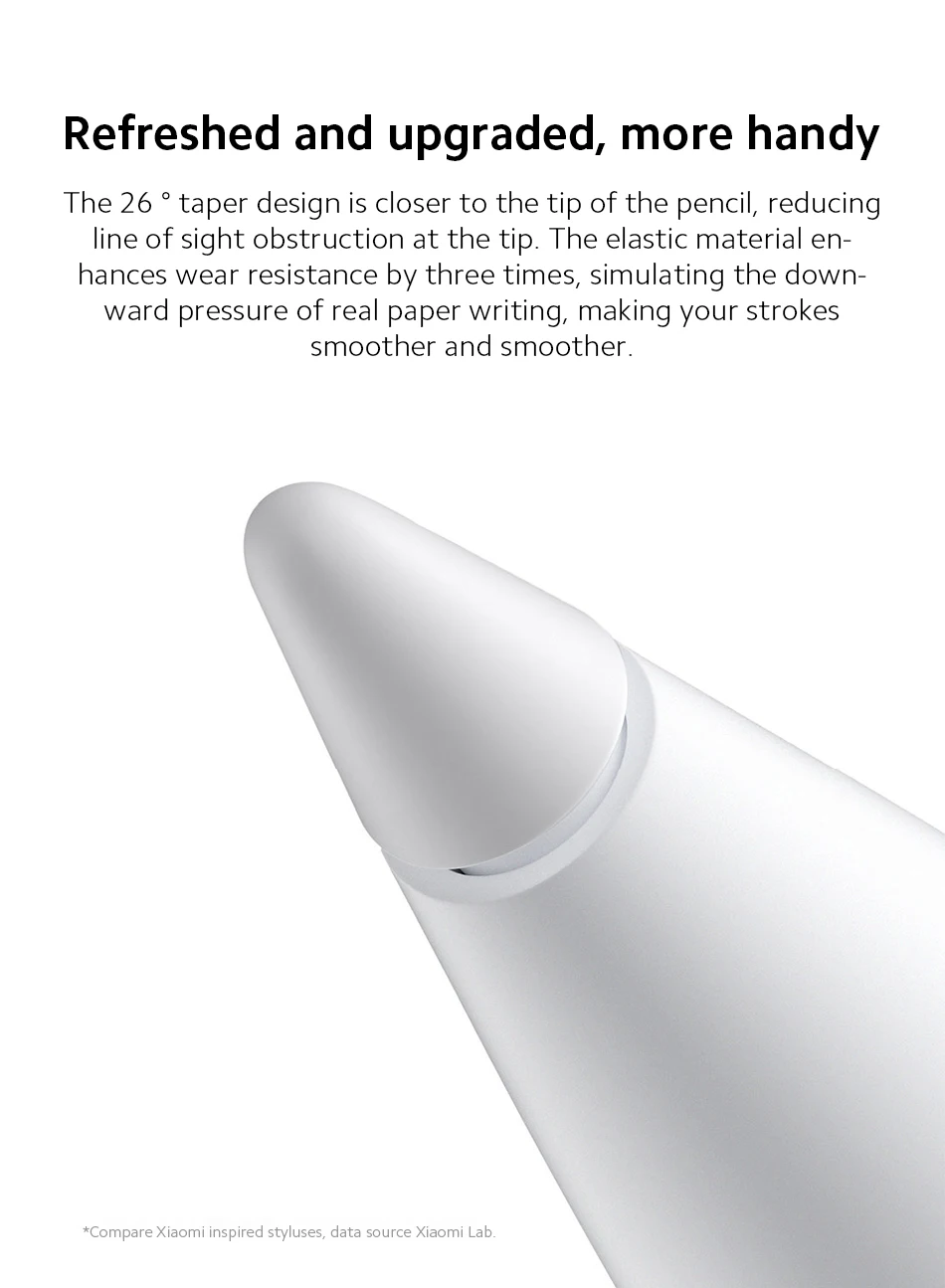
A good partner for Xiaomi tablet, so you can easily handle the creation
Slim and delicate pen body, light grip, smooth and smooth stroke.
Xiaomi Stylus 2: for pad 6 series and pad 5 series

Performance Upgrade
Only 5g of activation force* is required for ink marks to appear. The ultra-low latency and 4096 fine grading make it easier for the thickness of the line to vary with the force.

Battery upgrade, say goodbye to power anxiety
Ultra-low power consumption, writing life up to 150 hours.
Magnetic adsorption charging, edge-to-edge power display accurate to 1%, charging 1 minute, writing 7 hours.

Exclusive first, WPS text document pen input
Deeply adapted to WPS text, no need to switch on-screen keyboard, self-recognition pen input,
easier document editing. A variety of pen gestures to determine, scribble rewriting easy to render.
WPS needs to be updated to version 13.36.0 and above, and handwriting needs to be updated to RELEASE-1.0.2304121402 and above.
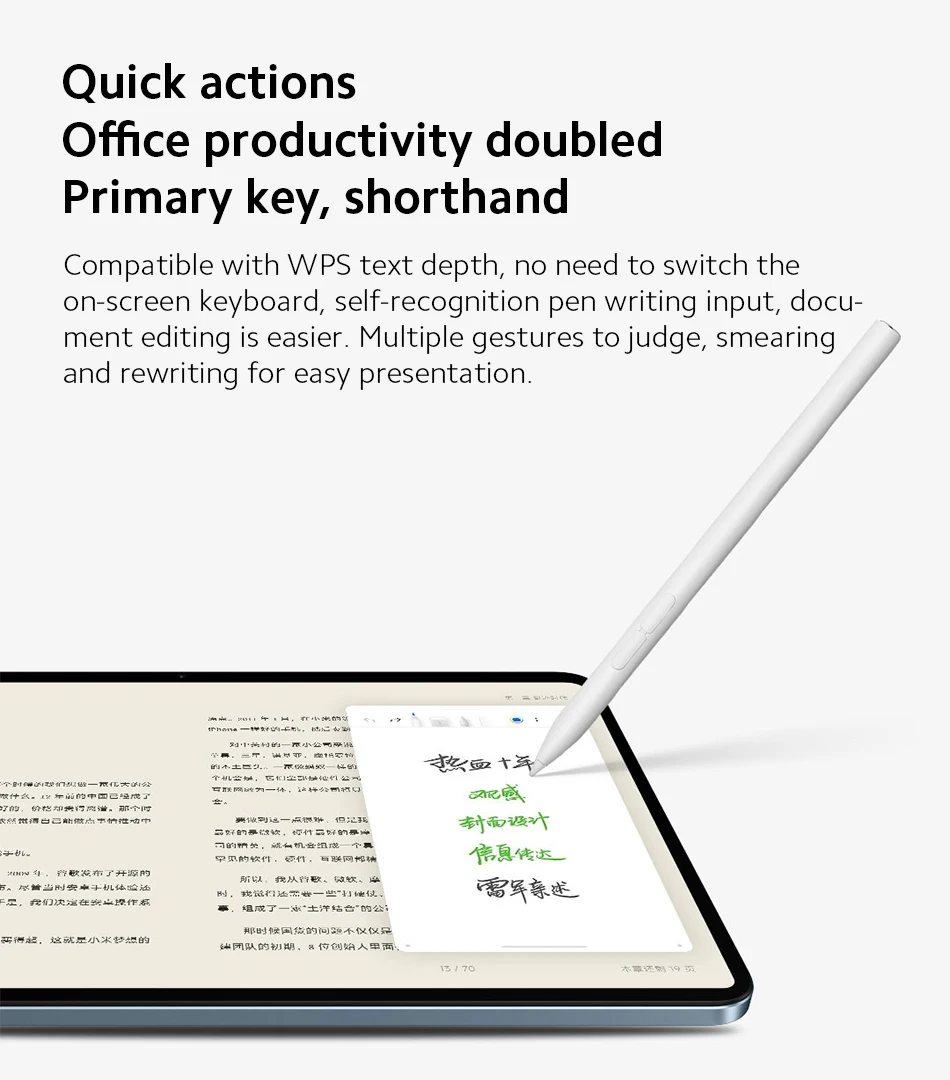
Sub-key - Screenshot
Long press the secondary key, tap the screen to take a full screenshot, take a quick screenshot of the area, and click the secondary key inside the note canvas to easily switch between common colors.
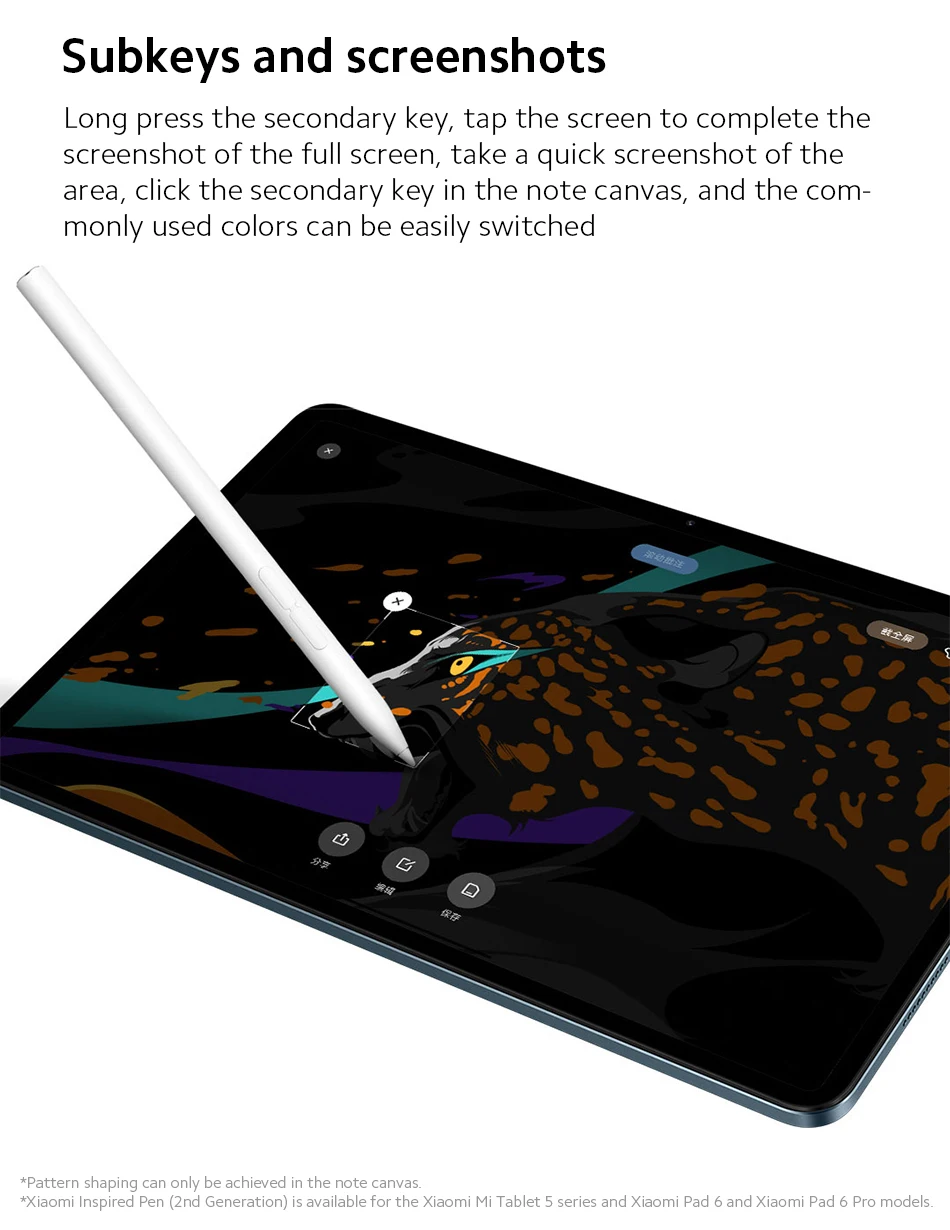
Daniela Axinia,
Excelent, compatibil cu Xiaomi Pad 6! Seriozitate, promptitudine și rapiditate, l-am primit mult mai repede decât ma așteptam! Foarte mulțumită de magazin!
Raspunde2 persoane au considerat acest review util!
Recomandari
Ultimele produse vizualizate
Newsletter Nu rata ofertele si promotiile noastre

![Creion pentru ecran tactil Xiaomi Smart Pen 2 Alb pentru Xiaomi Mi Pad 5/6 si Mi Pad 5/6 Pro, 4096 niveluri de presiune, Incarcare wireless [0] Creion pentru ecran tactil Xiaomi Smart Pen 2 Alb pentru Xiaomi Mi Pad 5/6 si Mi Pad 5/6 Pro, 4096 niveluri de presiune, Incarcare wireless [0]](https://gomagcdn.ro/domains/dualstore.ro/files/product/medium/creion-pentru-ecran-tactil-xiaomi-smart-pen-2-alb-pentru-xiaomi-mi-pad-5-6-si-mi-pad-5-6-pro-4096-niveluri-de-presiune-incarcare-wireless-567646.jpg)
![Creion pentru ecran tactil Xiaomi Smart Pen 2 Alb pentru Xiaomi Mi Pad 5/6 si Mi Pad 5/6 Pro, 4096 niveluri de presiune, Incarcare wireless [1] Creion pentru ecran tactil Xiaomi Smart Pen 2 Alb pentru Xiaomi Mi Pad 5/6 si Mi Pad 5/6 Pro, 4096 niveluri de presiune, Incarcare wireless [1]](https://gomagcdn.ro/domains/dualstore.ro/files/product/medium/creion-pentru-ecran-tactil-xiaomi-smart-pen-2-alb-pentru-xiaomi-mi-pad-5-6-si-mi-pad-5-6-pro-4096-niveluri-de-presiune-incarcare-wireless-769610.png)
![Creion pentru ecran tactil Xiaomi Smart Pen 2 Alb pentru Xiaomi Mi Pad 5/6 si Mi Pad 5/6 Pro, 4096 niveluri de presiune, Incarcare wireless [2] Creion pentru ecran tactil Xiaomi Smart Pen 2 Alb pentru Xiaomi Mi Pad 5/6 si Mi Pad 5/6 Pro, 4096 niveluri de presiune, Incarcare wireless [2]](https://gomagcdn.ro/domains/dualstore.ro/files/product/medium/creion-pentru-ecran-tactil-xiaomi-smart-pen-2-alb-pentru-xiaomi-mi-pad-5-6-si-mi-pad-5-6-pro-4096-niveluri-de-presiune-incarcare-wireless-475056.png)
![Creion pentru ecran tactil Xiaomi Smart Pen 2 Alb pentru Xiaomi Mi Pad 5/6 si Mi Pad 5/6 Pro, 4096 niveluri de presiune, Incarcare wireless [3] Creion pentru ecran tactil Xiaomi Smart Pen 2 Alb pentru Xiaomi Mi Pad 5/6 si Mi Pad 5/6 Pro, 4096 niveluri de presiune, Incarcare wireless [3]](https://gomagcdn.ro/domains/dualstore.ro/files/product/medium/creion-pentru-ecran-tactil-xiaomi-smart-pen-2-alb-pentru-xiaomi-mi-pad-5-6-si-mi-pad-5-6-pro-4096-niveluri-de-presiune-incarcare-wireless-728755.png)
![Creion pentru ecran tactil Xiaomi Smart Pen 2 Alb pentru Xiaomi Mi Pad 5/6 si Mi Pad 5/6 Pro, 4096 niveluri de presiune, Incarcare wireless [1] Creion pentru ecran tactil Xiaomi Smart Pen 2 Alb pentru Xiaomi Mi Pad 5/6 si Mi Pad 5/6 Pro, 4096 niveluri de presiune, Incarcare wireless [1]](https://gomagcdn.ro/domains/dualstore.ro/files/product/large/creion-pentru-ecran-tactil-xiaomi-smart-pen-2-alb-pentru-xiaomi-mi-pad-5-6-si-mi-pad-5-6-pro-4096-niveluri-de-presiune-incarcare-wireless-567646.jpg)
![Creion pentru ecran tactil Xiaomi Smart Pen 2 Alb pentru Xiaomi Mi Pad 5/6 si Mi Pad 5/6 Pro, 4096 niveluri de presiune, Incarcare wireless [2] Creion pentru ecran tactil Xiaomi Smart Pen 2 Alb pentru Xiaomi Mi Pad 5/6 si Mi Pad 5/6 Pro, 4096 niveluri de presiune, Incarcare wireless [2]](https://gomagcdn.ro/domains/dualstore.ro/files/product/large/creion-pentru-ecran-tactil-xiaomi-smart-pen-2-alb-pentru-xiaomi-mi-pad-5-6-si-mi-pad-5-6-pro-4096-niveluri-de-presiune-incarcare-wireless-769610.png)
![Creion pentru ecran tactil Xiaomi Smart Pen 2 Alb pentru Xiaomi Mi Pad 5/6 si Mi Pad 5/6 Pro, 4096 niveluri de presiune, Incarcare wireless [3] Creion pentru ecran tactil Xiaomi Smart Pen 2 Alb pentru Xiaomi Mi Pad 5/6 si Mi Pad 5/6 Pro, 4096 niveluri de presiune, Incarcare wireless [3]](https://gomagcdn.ro/domains/dualstore.ro/files/product/large/creion-pentru-ecran-tactil-xiaomi-smart-pen-2-alb-pentru-xiaomi-mi-pad-5-6-si-mi-pad-5-6-pro-4096-niveluri-de-presiune-incarcare-wireless-475056.png)
![Creion pentru ecran tactil Xiaomi Smart Pen 2 Alb pentru Xiaomi Mi Pad 5/6 si Mi Pad 5/6 Pro, 4096 niveluri de presiune, Incarcare wireless [4] Creion pentru ecran tactil Xiaomi Smart Pen 2 Alb pentru Xiaomi Mi Pad 5/6 si Mi Pad 5/6 Pro, 4096 niveluri de presiune, Incarcare wireless [4]](https://gomagcdn.ro/domains/dualstore.ro/files/product/large/creion-pentru-ecran-tactil-xiaomi-smart-pen-2-alb-pentru-xiaomi-mi-pad-5-6-si-mi-pad-5-6-pro-4096-niveluri-de-presiune-incarcare-wireless-728755.png)




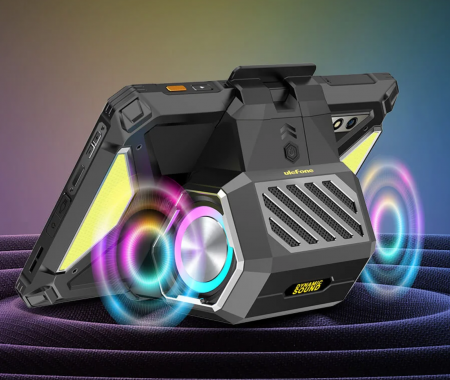

































Lorand Bogdanffy,
Funcționează conform așteptărilor cu un xiaomi pad 6, atingerile cu palma pe ecran sunt ignorate in momentul folosirii pen-ului iar ca app de desenat "Sketchbook" e perfect.
RaspundeA fost util acest review?
1 persoana a considerat acest review util!